Step 1 of 5 - Selecting a card
Select a card from the drop down list displayed in 'Step 1'.
The card(s) listed will either be a debit card that you use with your account or an Online Banking card.
If more than one card is listed, check that the card you're using with the card-reader matches the one you've selected on the screen.
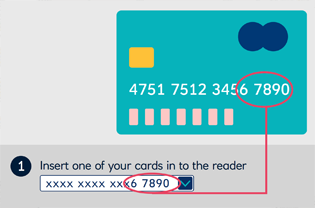
Make sure the chip on your card is facing you and insert the card chip side first into the card-reader.
The card-reader will turn on automatically.
When your card is inserted correctly, you'll see the message 'SELECT FUNCTION' on the display.
Questions you may have on this step
- I don't have any of the cards listed what should I do?
- What should I do if my card-reader displays 'CARD ERROR 1, 2 or 3'?
- What should I do if my card-reader displays 'CHECK CARD'?
- What should I do if my card-reader displays 'WRONG CARD'?
- What do I do if my card-reader displays 'BATTERY LOW' or 'NO POWER'?
- My card-reader screen is blank or won't turn on, what should I do?
